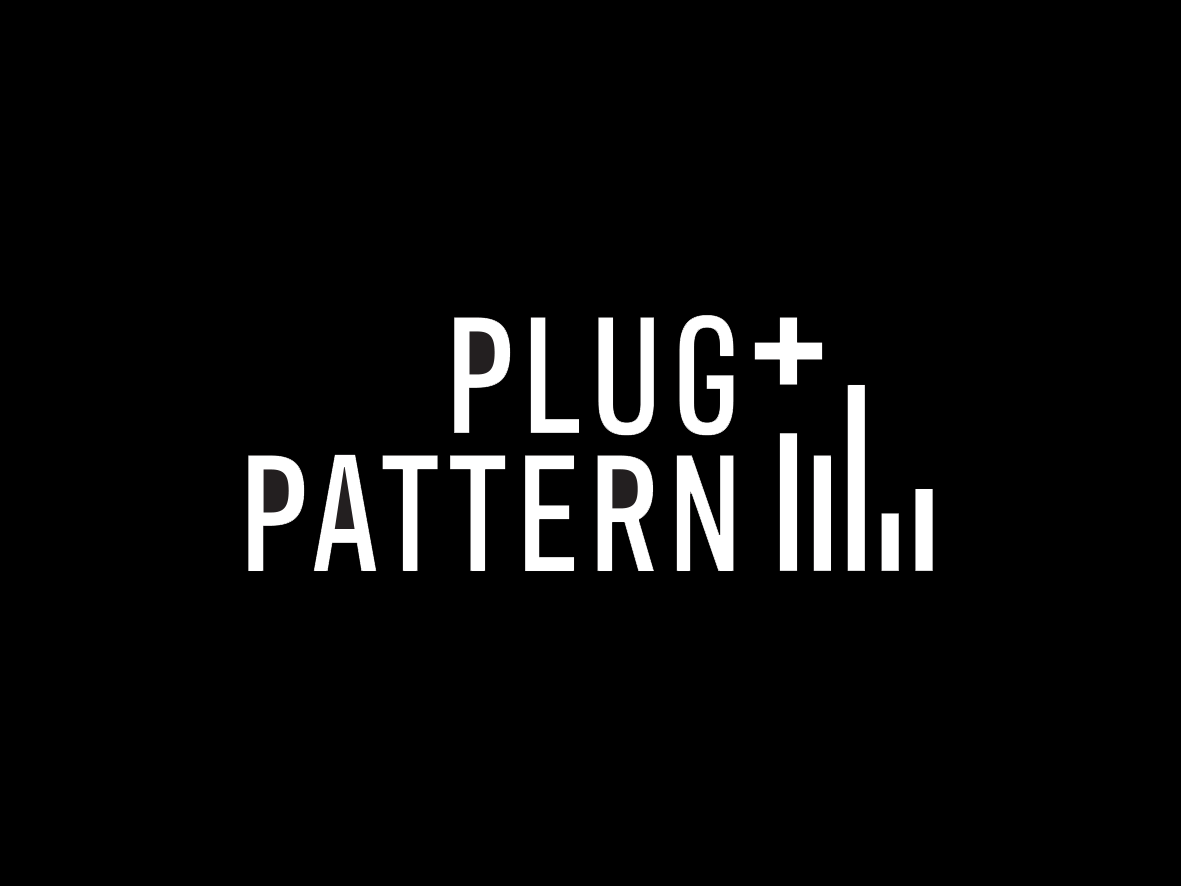YouTube
YouTube ads can be seen as an integral part of a release whereby a whole video can be used as an advert and strategically placed in front of similar content to engage a potential fanbase. When a viewer watches 30 seconds or more of an ad, the video will gain a view. Using demographics such as age, location and placements is a great way of getting a video out there to the masses.
Common Types of Ads:
· TrueView: The most common type of ad (skippable after 5 seconds) where a video will be played from start to finish if the viewer does not skip. Pros: Very effective in generating impressions and views and relatively cost effective. Cons: The majority of viewers tend not to be signed in or have an account and therefore engagement such as likes and comments don’t increase.
· In-Feed: Images with text that are placed on the sidebar and banners across YouTube. Pros: Increase awareness around a release. Cons: Viewers unlikely to click as the music or video will not play until they physically click the ad and therefore falls short of enticing the potential viewer.
Setup Instructions
YouTube ads can be run across any campaign (including one’s not on your own channel) providing that the content in the video is approved. YouTube policies for their ads can be found here – If the ad is disapproved, it’s unlikely the ad will run even after an attempt to appeal it.
· Send unlisted link to luke@plugandpattern.com of the YouTube video you are looking to run a campaign for (please note that scheduled or videos which will go into premiere mode will knock the ad out of review and the process will cause delay)
· Send a list of location targets (use a combination of Spotify and Instagram insights to find the best performing cities or countries)
Top Tips:
· No smoking/swearing/nudity (which can include models wearing minimal clothing)/guns/violence
· Ensure the first 5 seconds entice the viewer to not skip the ad