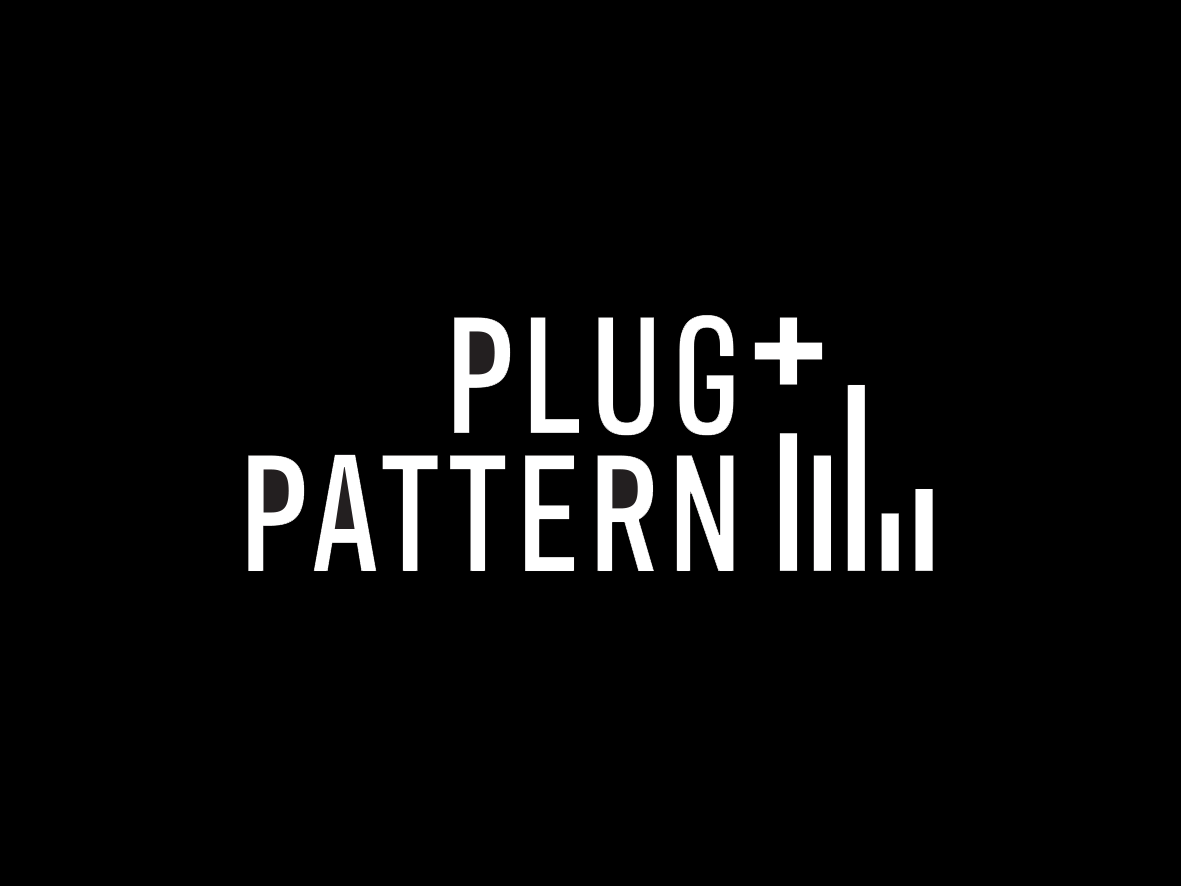Set Up Instructions
All of our Instagram ads are created within Facebook Business Manager which allows more effective targeting, goal optimisation and a/b testing (testing multiple targeting options to see the best performing) Below are the instructions and guidelines to set up an Instagram campaign:
1. Create an Artist Facebook page (if you already have one, please skip this step)
a. Log in to your personal Facebook
b. Click Pages and “Create New Page” or click HERE
2. Connect Artist Facebook page to your Instagram account
a. Settings > Linked Accounts and enter log in details – your pages are now connected.
b. New Pages Experiences > Page Access > Add Task Access “Luke James Pascoe” and selects ads/insights
PLEASE NOTE - Some pages are “new pages” whereby you must switch into the business page and click > Settings > PAGE SETUP > Page access and “add new” under task access > Type “Luke James Pascoe” in order to grant access to run the ads.
Instagram ads are a great way to generate awareness around a campaign. Whether you’re releasing a music video, single or an album, Instagram ads allow you to push your content in front of your target audience.
There are several ways we can optimise your campaign for traffic, engagement or video views depending on budget and duration and artist goals or run a combination to maximise the overall campaign effectiveness eg. Story Traffic ads and Feed Engagement ads alongside each other.
Common Types of Ads:
- Feed (Pros: Includes caption. Cons: Other content above or below the ad may cause the person to skip past the ad if the other content is more appealing)
- Story (More immersive as the ad takes up the whole of the screen however they do not allow the ability to like/comment)
- Reels (Ads are displayed between people watching reel content and typically work better for longer content)
Common Campaign Goals: (Instagram’s clever algorithm works out what action people are more likely to take based on their previous behaviour)
- Traffic: (Pros: Drives more clicks to a link eg. Smart Link or Video. Cons: Smaller budgets can typically be used very quickly, fewer impressions (how many times the ad is shown) and engagement.
- Engagement: (Pros: Drives more likes and video views with greater impressions. Cons: Very few link clicks
- Video Views: Pros: Greater impressions and users typically watch more of the video. Cons: Very few link clicks
3. Send assets to luke@plugandpattern.com
a. Story: 720 x 1080 pixels (full screen no blank spaces above or below) 15 Seconds
b. Feed: Feed ads can run on existing posts that have been posted on Instagram and therefore no assets are needed to be sent. For ads where multiple captions and call to actions are required the dimensions are 1280 x 720 pixels.